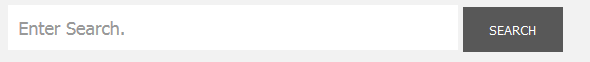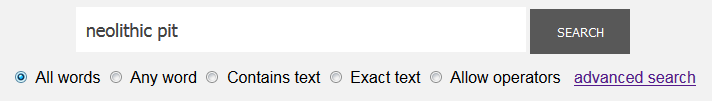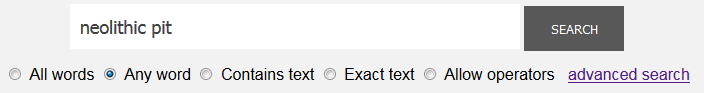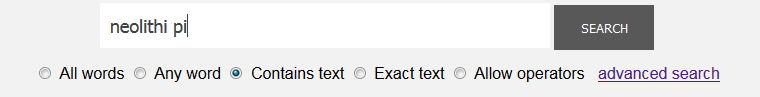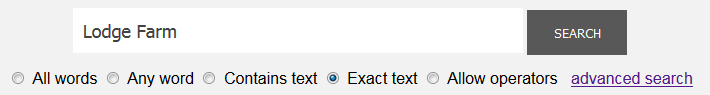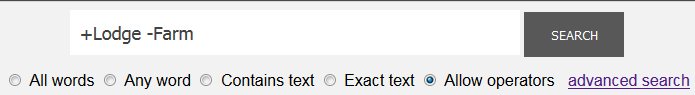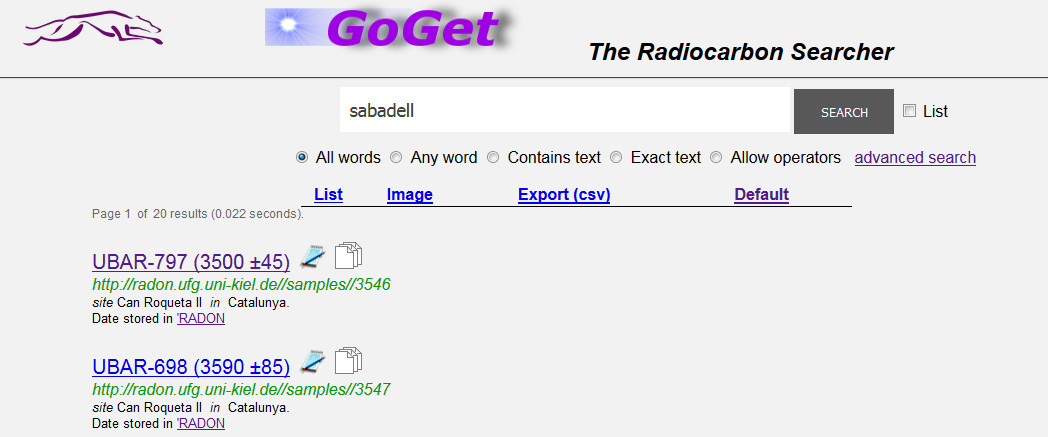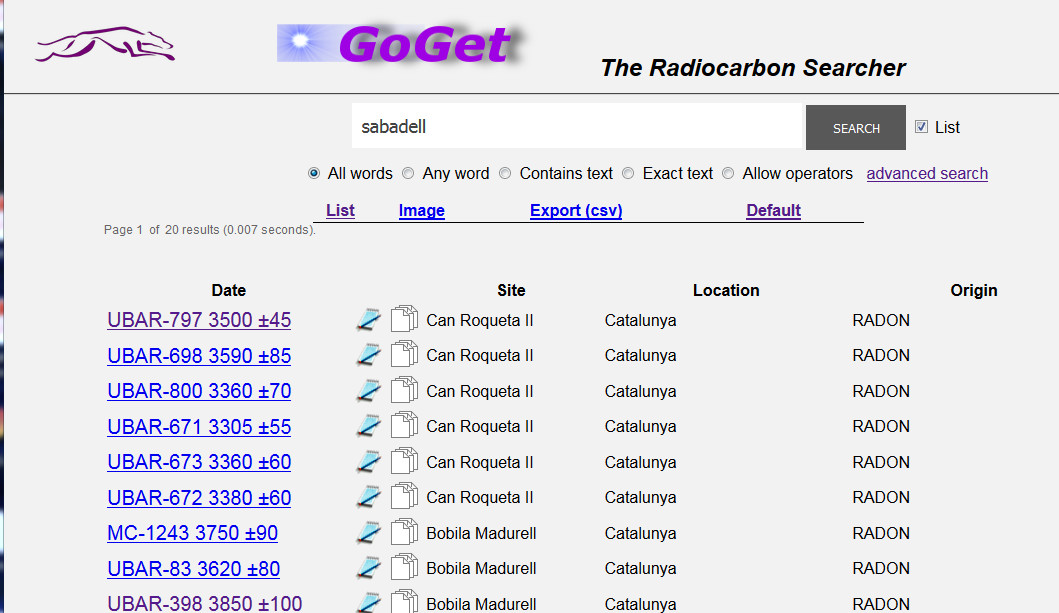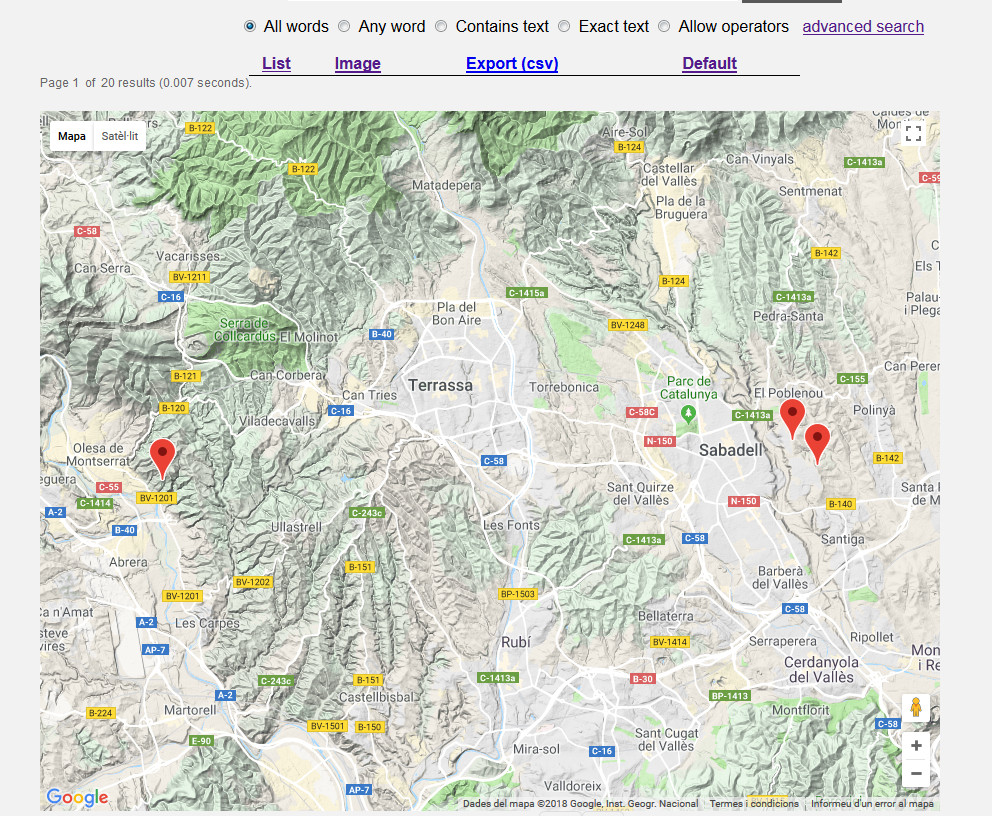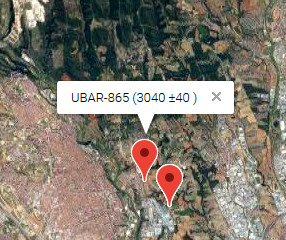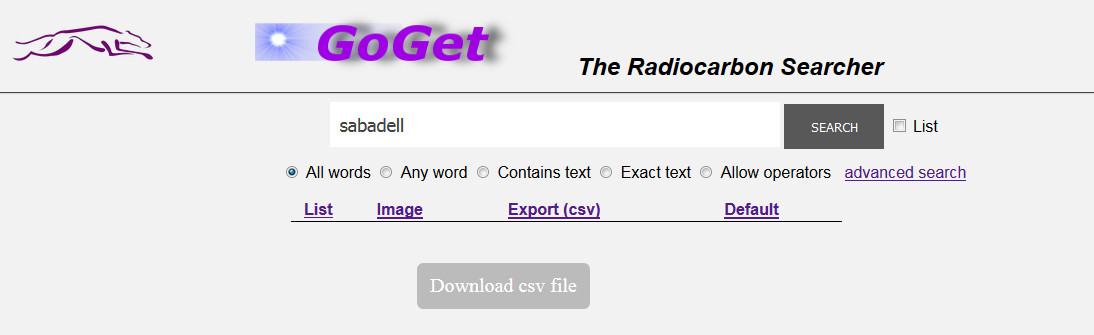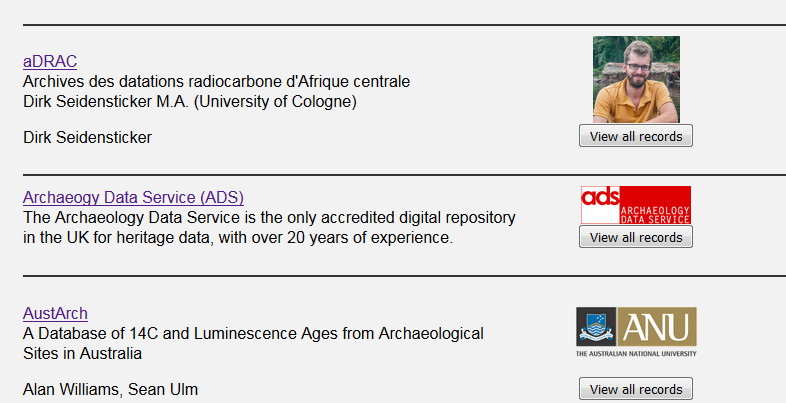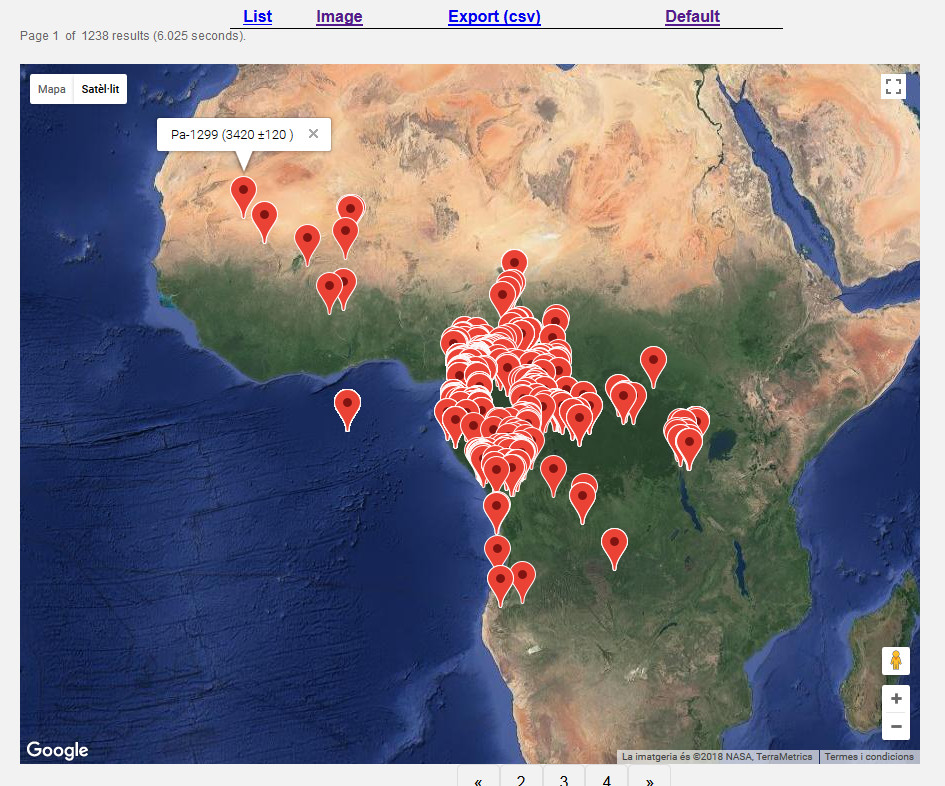|
| What is Goget ? | |||||||||||||||||||||||||||||||||||||||||
Goget is a Radiocarbon fetcher. A web based application similar to google. Just type the term you are looking for and a list of radiocarbon dates appears in list form.
|
|||||||||||||||||||||||||||||||||||||||||
| Why Goget? | |||||||||||||||||||||||||||||||||||||||||
Radiorcarbon information is spread all around the world with different formats or even not web accessible. The purpose is to collect togehter the information as a tool to help find the information. Goget is not intended to contain the whole information but index basic radiocarbon information from databases. Therefore the researchers can obtain radiocarbon dates that help them to find the full information in the existing radiocarbon dabatases.
|
|||||||||||||||||||||||||||||||||||||||||
| How Goget works? | |||||||||||||||||||||||||||||||||||||||||
Goget indexes radiocarbon information from databases. As a search engine does, like google, goget ask the user for terms and look for the information. As a result, goget presents a list of dates that match the criteria. The whole information of the date is found in the database, which goget redirects.
|
|||||||||||||||||||||||||||||||||||||||||
| What date information Goget provides? | |||||||||||||||||||||||||||||||||||||||||
Goget provides basic Radiocarbon information. A clik on any link redirects the user to the original website if possible. If not, a local information record is provided to the user.
|
|||||||||||||||||||||||||||||||||||||||||
| How Goget keeps the authorship? | |||||||||||||||||||||||||||||||||||||||||
Goget provides in its local records the authorship of the date and a basic information that allows the user to contact its creator.
|
|||||||||||||||||||||||||||||||||||||||||
| I have several dates, can my dates be included in Goget? | |||||||||||||||||||||||||||||||||||||||||
Absolutely YES. Contact us. We can include webpages, text files or any date format. If your information is already in a webpage Goget will take it to include in its search engine. Otherwise, you can send it to us in order to add to Goget search engine. Besides if your dates are already in existing databases like ADS or CARD you have to do nothing. They will be indexed. |
|||||||||||||||||||||||||||||||||||||||||
| Basic Use | |||||||||||||||||||||||||||||||||||||||||
Enter your search term in the square box
And you obtain a list of samples that have the word you typed. You are able to download this information in a csv file in order to import in your applications such as oxcal.
|
|||||||||||||||||||||||||||||||||||||||||
| Find dates with all the words searched | |||||||||||||||||||||||||||||||||||||||||
When typing several words, goget will find the dates that have all the words. For example, looking for :
You obtain the dates that have both words (neolithic and pit) in the date record.
|
|||||||||||||||||||||||||||||||||||||||||
| Find dates with any of the words searched | |||||||||||||||||||||||||||||||||||||||||
If you are looking for dates that containt at least one of the terms introduced, select "Any word" option. You obtain the dates that have only neolithic, only pit or both words in the date record.
|
|||||||||||||||||||||||||||||||||||||||||
| Find dates that contains the text | |||||||||||||||||||||||||||||||||||||||||
When typing several words, goget will find the dates that have words bening with the text type. Select "Contanis text" option. For example, looking for
You obtain the dates that have words like neolithic, neolithical, pit, pitfall etc in the date record.
|
|||||||||||||||||||||||||||||||||||||||||
| Find dates that contains the exact text | |||||||||||||||||||||||||||||||||||||||||
When typing several words, goget will find the dates that have and exact match of the text typed. Select "Exact text" option. For example, looking for You obtain the dates that have the exact words in the date record, in the same order and one following the other.
|
|||||||||||||||||||||||||||||||||||||||||
| Find dates using operators | |||||||||||||||||||||||||||||||||||||||||
This options allows the use of operators for constructing how goget have to look for the dates. Select "Allow operators" option. Have a look at the possible operators below. For example, typing: You obtain the dates that have the word Lodge and at the same time don't have the word Farm.
|
|||||||||||||||||||||||||||||||||||||||||
| Views | |||||||||||||||||||||||||||||||||||||||||
Goget provides several ways to show the information. Once a search is made, the default view is presented.
There are two other views, as a list and as a image.The same information is used, but presented in a diferent way. To change the view, just press the option.
|
|||||||||||||||||||||||||||||||||||||||||
| List View | |||||||||||||||||||||||||||||||||||||||||
This view show the information as a list, so there is more dates in every page. The main information is presented. Goget internal record and the link to the database records is also presented.
|
|||||||||||||||||||||||||||||||||||||||||
| Image View | |||||||||||||||||||||||||||||||||||||||||
This view show the information with markers for every date. It's easy, therefore, to view the location. The map is based on google maps, so you can: Change the view as a geographial, phisical map with or without labels. Pressing on a marker, the laboratory numberm the age BP and the standard desviation is also presented. zoom and unzoom the map change tha map zoom to a first person/street view
|
|||||||||||||||||||||||||||||||||||||||||
| Export search in CSV format | |||||||||||||||||||||||||||||||||||||||||
Goget provides and export option in order to download the search and use it in any statistical software or excel. Once the search is done, you have a few options in order to view the information in another wat, and the option to export the search. Just press the option and a button to download the search appears.
|
|||||||||||||||||||||||||||||||||||||||||
| Advanced Use | |||||||||||||||||||||||||||||||||||||||||
If the basic use is not enought for you, go to advance search. You find a form that allows to introduce information in several fields. Fill only the ones you are interested in and Goget will take the samples that match the information. Go to the tutorial page for information of the option in Advanced Search |
|||||||||||||||||||||||||||||||||||||||||
| What databases has goget indexed? | |||||||||||||||||||||||||||||||||||||||||
Press de databases option in the footer of the page and you obtain a list of the current indexed databases. Press here to view them
|
|||||||||||||||||||||||||||||||||||||||||
| How can I view all the dates of a database? | |||||||||||||||||||||||||||||||||||||||||
yes you can. Just go the list of databases (here) at the footer. With every database there is a button "view all records", just press it. Press de databases option in the footer of the page and you obtain a list of the current indexed databases.
|
|||||||||||||||||||||||||||||||||||||||||
| How can I view graphicaly all the dates of a database? | |||||||||||||||||||||||||||||||||||||||||
Just go the list of databases (here) at the footer. With every database there is a button "view all records", just press it. Once you have the dates in the default list view, just press de image option.
|
|||||||||||||||||||||||||||||||||||||||||
| Using dates outside Goget | |||||||||||||||||||||||||||||||||||||||||
Once you have your search in a csv format, you are capable to use in your prefered statistical software. Besides, we are actively working in connecting Goget with the c14bazAAr project. The project is a R package that make possible to do advances statistics and data mining with the Goget databas and other radiocarbon database. |
|||||||||||||||||||||||||||||||||||||||||
| Allowed operators | |||||||||||||||||||||||||||||||||||||||||
|
|||||||||||||||||||||||||||||||||||||||||