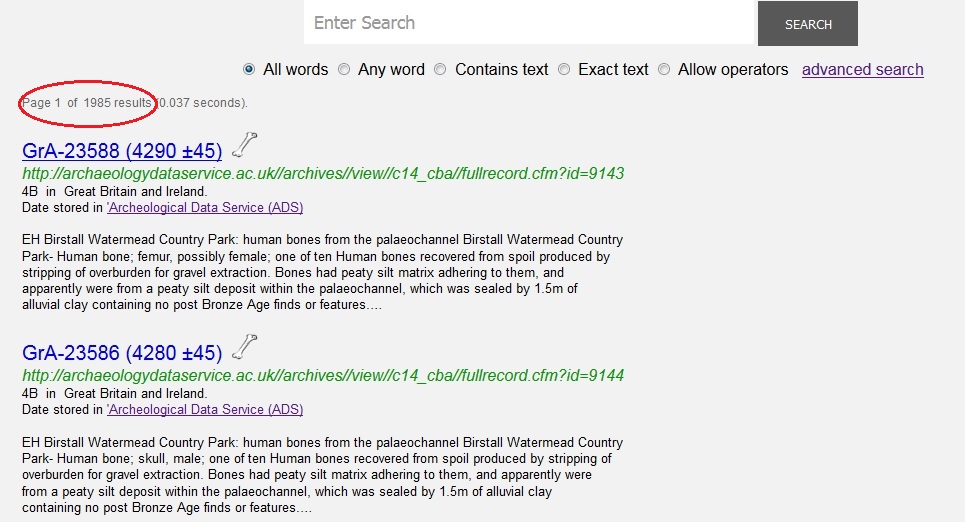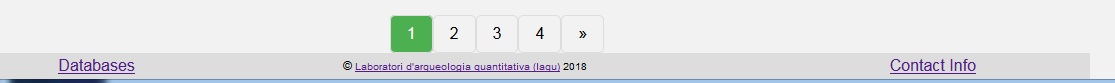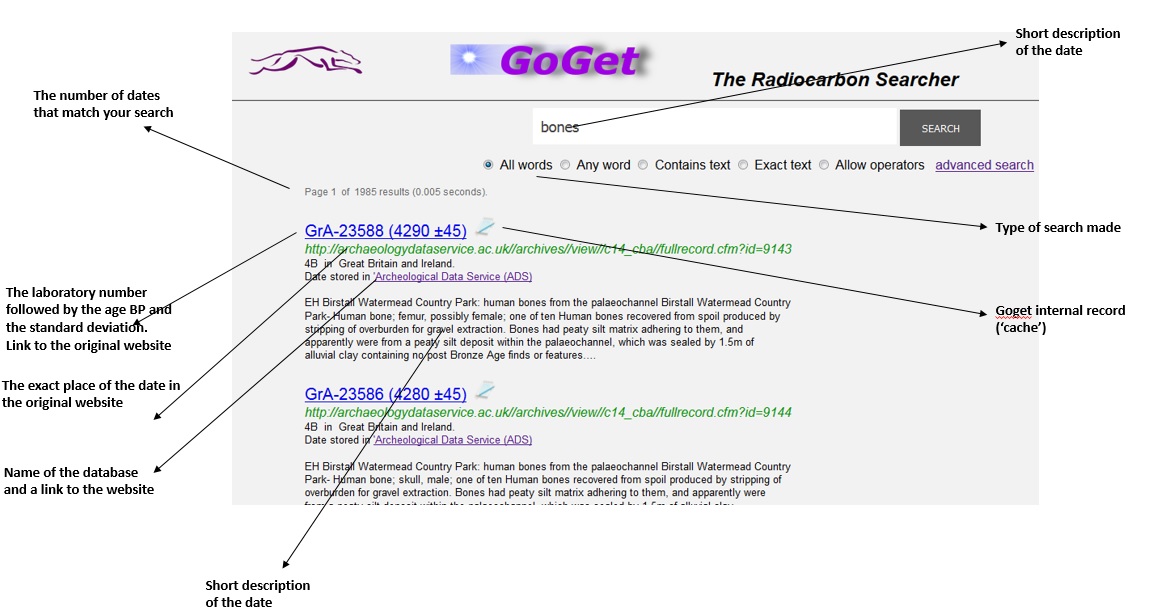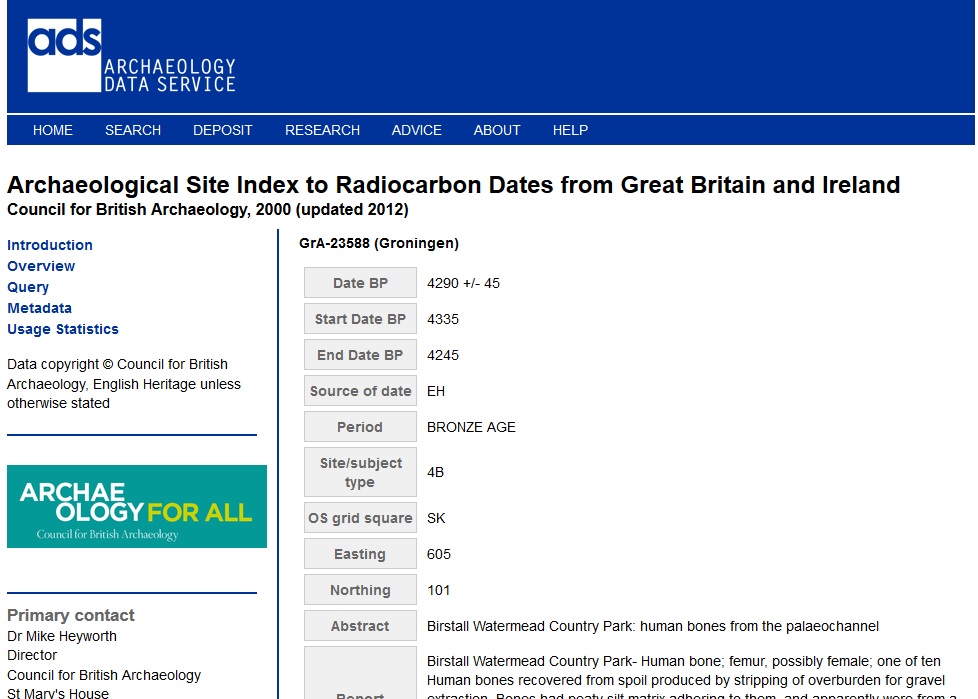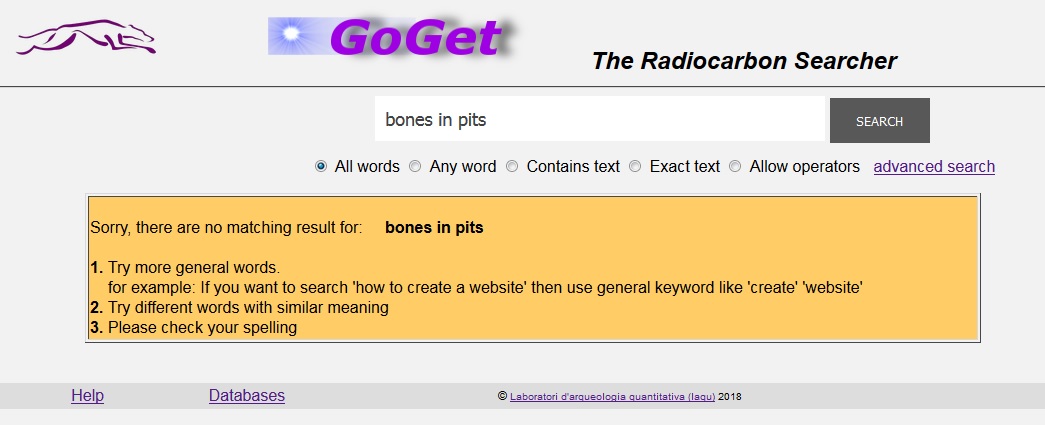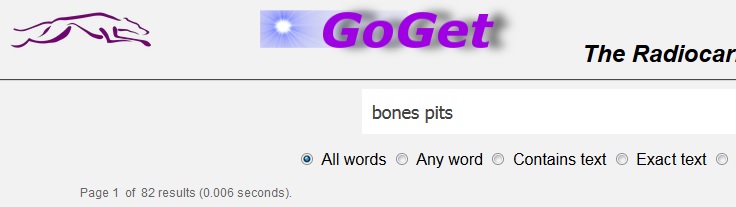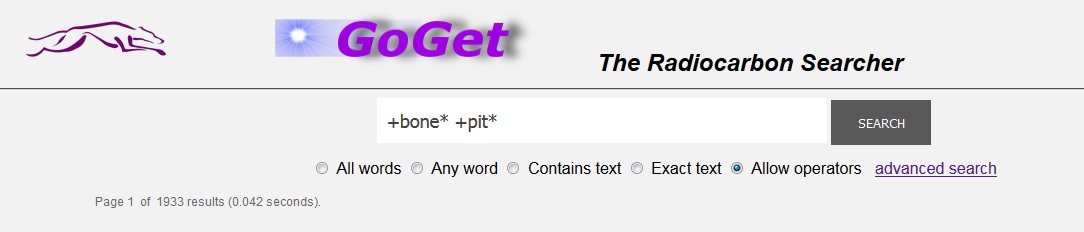|
First time with goget ?. You are the right place. A simple tutorial.
Goget is a Radiocarbon fetcher. A web based application similar to google.
Just type the term you are looking
for and a list of radiocarbon dates appears in list form.
Two examples are provided. A simple one and the other is a more complex, based on the
same search than the first. We help option is recomended if you want to make more
precise searches.
Goget is a Radiocarbon indexer and works in the same way than google. Just type the term you are looking for and a list of radiocarbon dates appears in list form. The tutorial assumes you are looking for bone dates, but you can do it with your own words.
|
|
| Example 1: Looking for bone dates (simple use) | |
Step 1 Search : Go to goget main page (http://www.ibercrono.org/goget) and type in the box the term "bones" (without doble quotes". Press the search button (or intro) and goget goes to get the radiocarbon dates for you.
(click here if you want to see the result in live). Step 2: Results. You get a list of dates. a) Page elements In the upper left of the screen you see the number of records that mach your search.
In the bottom, you can move back and forward the dates with the page number
B) Date The dates that appear are composed by a set of elements
Step 3: view the record Goget show the 10 first results from the 1985 found. At the bottom there is a page numbering so you can go back and forth in order to find the date you are looking for. Once you have it, click over the date, and you obtain the original record in the original database.
|
|
| Example 2: Looking for bone dates (refined search) | |
follow steps 1 and 2 of the previous example. You have obtained 1985 radiocarbon dates with the word bone in the record. Quite too much dates to work with. Step 3: Refine the search. You need to refine the search. So add another term that makes your search more precise. Let's say you are looking for bones that are in pits. Therefore look for bones in pits
You obtaing nothing .... why ? Because you are looking for dates that have the words bones in pits in the records. No result.
How to refine the search ? Search for the keywords. In this case, bones and pits. Let's do it
82 results is a good quantity. You have the dates that contains the word bone and the word pits
Maybe its too specific. Let's supose you want the dates that contain singular and plural. So you want the dates containing bone pit bones pit bone pits bones pits
The solution is use the advanced search options to say "I want the dates that have the wordbone followed by anything and the word pit followed by anything. use the allow operators options and type: +bone* +pit*
You obtain 1933 results.
|
|